Did you find one of Amazon’s Echo speakers under the tree this holiday?
KING 5 News produces a news report specifically for Alexa-enabled devices.
It's easy to add this daily report, simply say: “Alexa, add KING 5 News." You can also search for "KING 5 News" in the Skills section of the Alexa app, if you prefer.

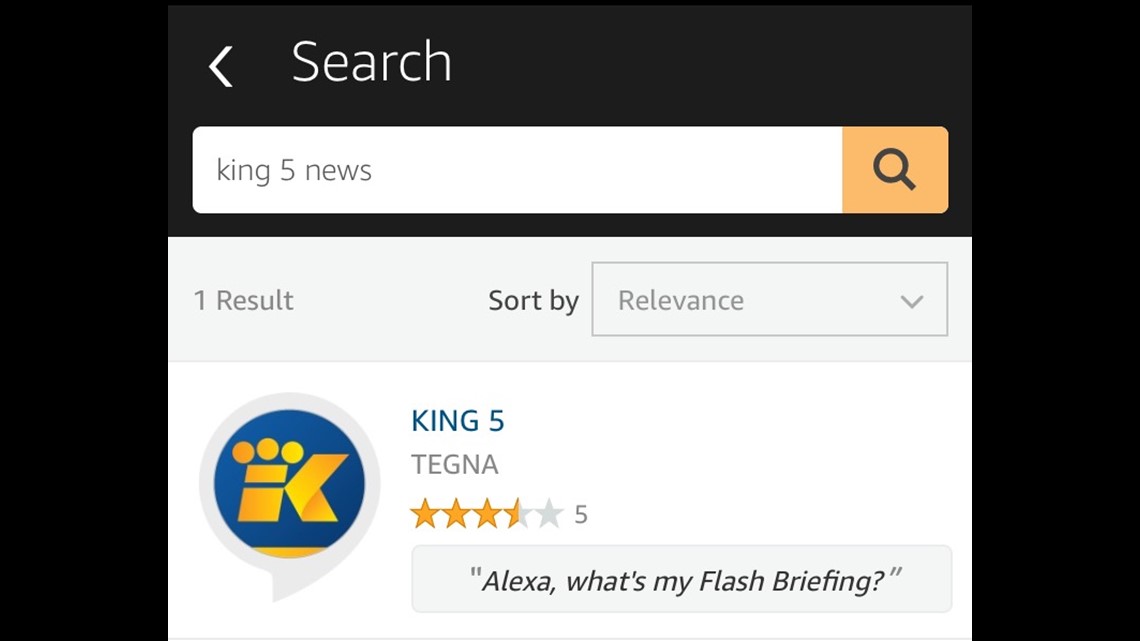
Once you've added KING 5 News to your flash briefings, just say: “Alexa, what's my flash briefing?” or "Alexa, what's in the news?"
To disable an item from your flash briefings, or change the order, use the Alexa app on your smartphone.



