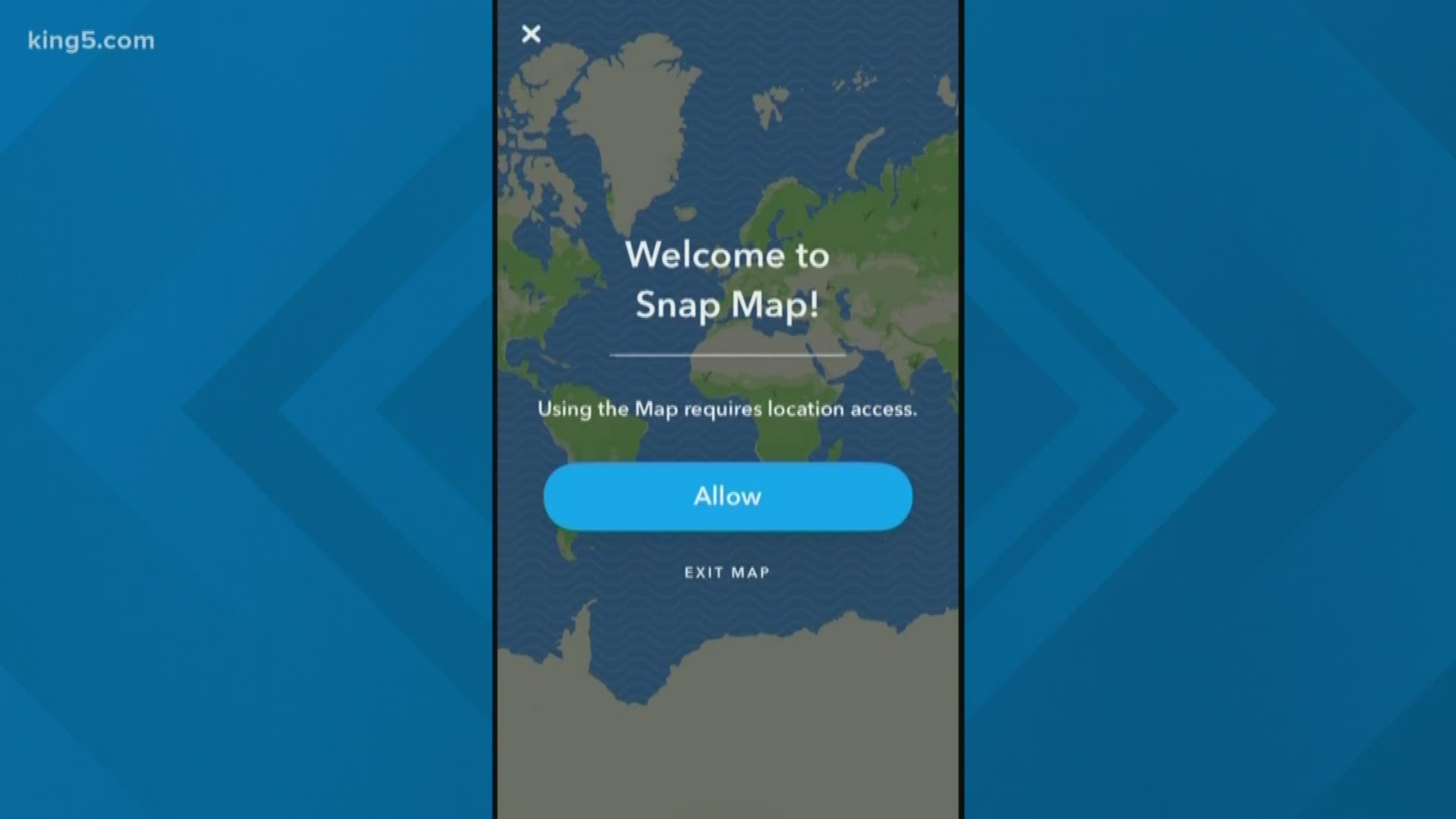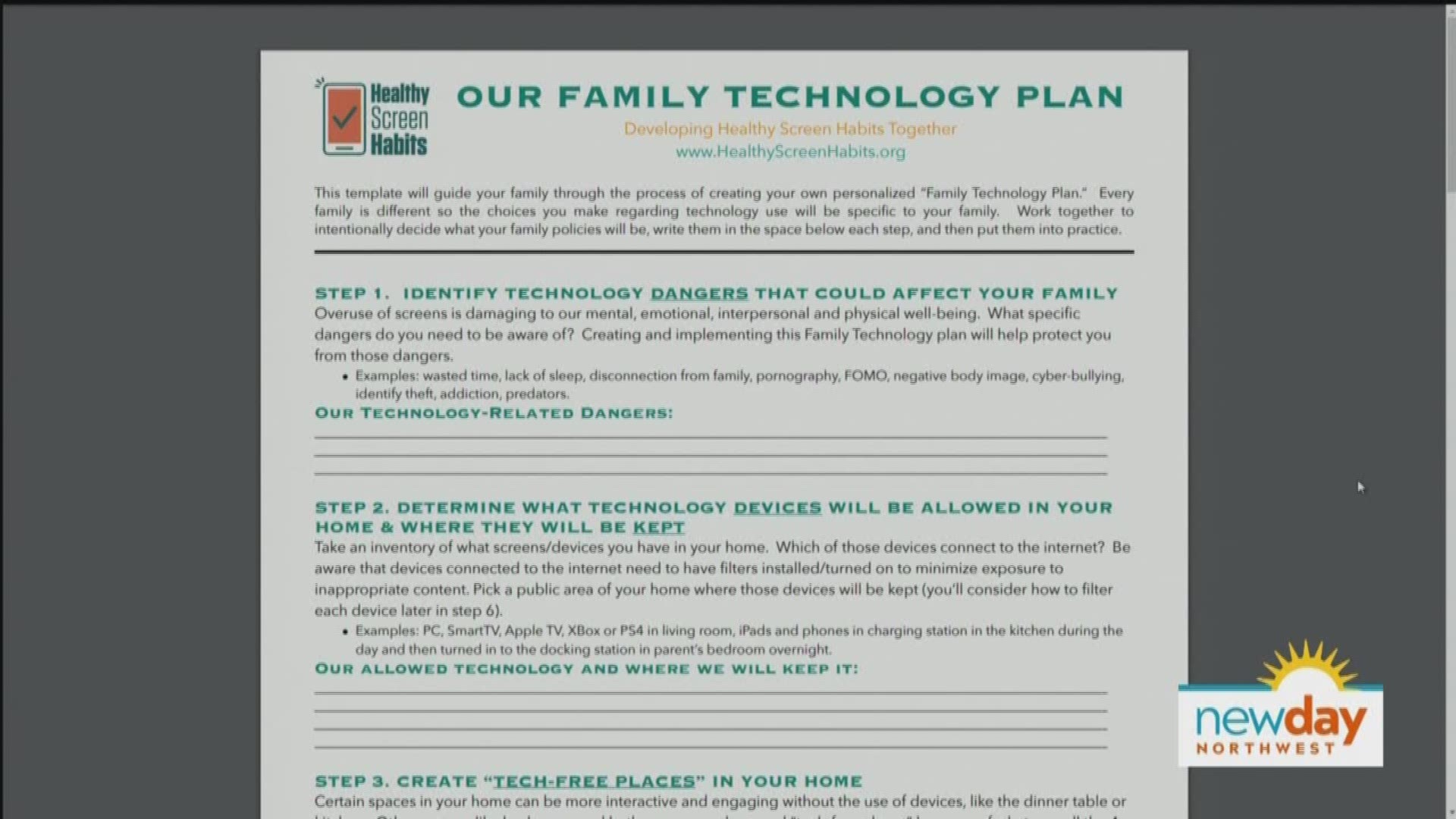MOUNTLAKE TERRACE, Wash. — Snapchat has become one of the most popular messaging apps among kids, for better or worse.
Parents should talk to their kids about how to stay safe in their digital lives and help them develop critical thinking skills.
Here are some tips parents should know for helping to keep their kids safe on Snapchat:
1. Check privacy settings
- Snapchat has various “Who can…” settings such as “Contact Me,” “Send Me Notifications,” and “See My Location." There are different settings for each of these options: Everyone, My Friends, Only Me, or you can customize a personal list.
- There is a “Ghost Mode” option in “See My Location” where only the user can see their location.
- To ensure your children’s safety, turn the “See Me in Quick Add” feature off so they can only add friends if they know the other person's username.
- Press and hold whatever Snap you’re viewing and tap on the flag button to reach out to Snapchat.
- You can also report a safety concern on Snapchat's website.
3. Add only the people you know
- Snapchat was made for friends to keep in touch with each other. Don’t friend anyone you don’t know in real life.
4. Minimum age
- Snapchat was made for people 13 and older.
- Parents can reach out to Snapchat with their child’s username and verification of relationship.
5. Manage Discover page content
- Stories are published on the Discover page for everyone to see. Users can watch friends’ and publisher stories and shows to learn about things going around the world.
- Hide stories you don’t want to see by holding a story and tapping “hide.”
Most importantly, keep lines of communication open with your kids and work together to figure out the best plan of action. Snapchat's website features a full safety center and a Parent's Guide, which include FAQs.
The urge for parents to review safety tips from apps comes after an attempted luring event in Mountlake Terrace last week.
RELATED: Police say this man used Snapchat in attempted child-luring at Mountlake Terrace Elementary
A white man in his 20s pretended to be a 14-year-old boy named “Jojo” on Snapchat and friended an 11-year-old girl.
They made plans and agreed to meet at Mountlake Terrace Elementary. The girl brought along a friend, realized the “boy” was actually an older man, and ran away and called the police.
The man drove a light blue sedan, according to police, and attempted to lure the girls to his car. Police ask that if you see a light blue sedan in the area, call 911.
Anyone with information is asked to contact Sgt. Scott King at (425) 670-8260.